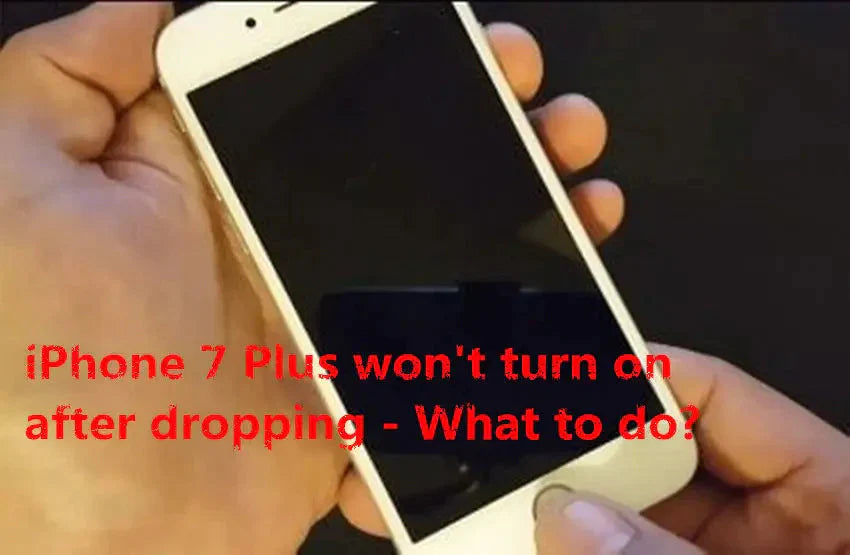Use screwdrivers to remove the screws at the bottom of the iPhone screen, put the iPhone 7 Plus on LCD Screen Separator for heating, and then use screen sucker and pry tools to open the iPhone display screen.

Remove the iPhone display screen, disconnect the battery, and then take out the iPhone 7P motherboard.
Measure the iPhone 7P motherboard with a DC power supply, trigger it, the current up to 60mA and then downs to 0, the current jumps like this over and over again, which is abnormal.
Use digital multimeter to measure the relevant voltage for the RAM, they all normal.
As we know, for the drop-damaged iPhone, the iPhone CPU virtual welding is more likely. Put the iPhone motherboard on the PCB holder fixture, and then put it under a Double Arm Trinocular Microscope.

Use BGA graver blade to remove the black glue around the iPhone CPU to check if the iPhone CPU is virtual welding, but it's normal.
Based on our experience, the RAM for drop-damaged iPhone 7P is easy to short, let's remove the iPhone CPU.
Use hot air gun and CPU removal blade to remove the iPhone CPU, after the iPhone CPU is removed; we found the solder pad missing some pins.
Use soldering iron to clean the solder pad, and then solder the missing pins. After handling the solder pad well, install the iPhone CPU back to the motherboard.
Measure the iPhone 7P motherboard with UNI-T UTP3305 dual channel DC power supply, now the current tested is normal.
Install the iPhone 7P, press the iPhone power button, the Apple logo appears normally, after few seconds, it gets into IOS system properly. Test the iPhone functions, all works well.
I hope the repair method mentioned above can help you restart your iPhone and make it work properly. If you have more effective methods to solve the problem that iPhone can not be opened immediately, please share with us in the comment below. Thanks for reading.