The iPhone SE dropped into the water, the water was dried in the first time. It can be used normally, but after using a few time, they found the battery drains quickly. We judged that water should have entered the iPhone SE and damaged the motherboard. We need to disassemble the iPhone SE for inspection and repair. So let’s fix it.
Is it the iPhone battery problem? The iPhone battery working condition is not good or the iPhone battery is going to damage? Let’s disassemble the iPhone SE to check the iPhone battery.
Use screwdrivers to remove the screws next the iPhone lightning port, put iPhone SE LCD screen on the CPB screen separator for heating. After a while, use LCD sucker to open the iPhone display screen, and then carefully remove the iPhone battery.
Use iPhone battery tester to test the iPhone SE battery, seems the working conditions has no problem. Anyway, let try to fix it by replacing a new iPhone battery.
Find a new iPhone battery with good quality, and then install it to the iPhone SE. After replacement, test the iPhone SE. The iPhone SE can be turned on smoothly, and the charge function is normal. After using it for a while, we found the iPhone SE battery still drains quickly, which means it’s not the problem of the iPhone battery.
Next we need to check iPhone motherboard.
Disassemble the iPhone SE, remove the iPhone display screen, disconnect the iPhone battery, and then remove the iPhone motherboard, there are no obvious damage marks on the iPhone motherboard.
Supply power to the iPhone motherboard by DC power supply, we found that the standby current is 50mA, which is abnormal, there is a leakage phenomenon.
Sign in to the ZXW dongle to check iPhone schematic diagram, we can see that the Q2300 is responsible for switching PP_VCC_MAIN voltage and PP_BATT_VCC voltage.
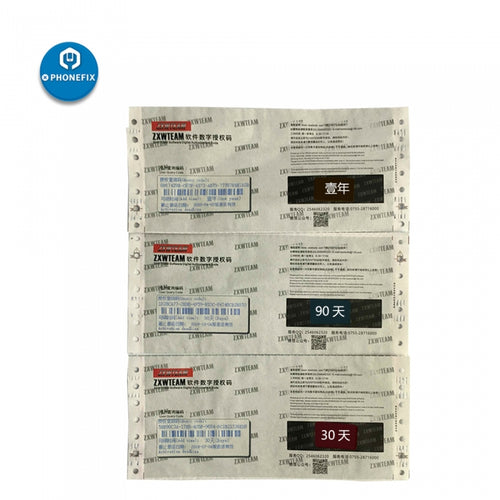
Attach the iPhone motherboard to a PCB holder fixture and put it under a microscope. Use QUICK 861DW hot air rework station and tweezers to remove the Q2300, and then measure it with DC power supply again, but the failure is still there, which means PP_VCC_MAIN voltage is not leaking.
Check all the circuits connected to the iPhone battery power supply, we found traces of water on the iPhone amplifier power IC.
Use 861DW 900W hot air rework station and tweezers to remove the iPhone amplifier power IC, and then measure the iPhone motherboard by DC power supply, now the iPhone standby current is normal.

Install a new iPhone amplifier power IC to the iPhone motherboard, and then assemble the iPhone SE.
After powering the iPhone SE, all iPhone functions tested are normal. After using the iPhone for a while, the iPhone SE battery consumption speed is normal, the iPhone SE drains quickly problem has been fixed.
Hope your iPhone SE is all right. If you have other questions about iPhone SE, please leave a comment in the comments.












