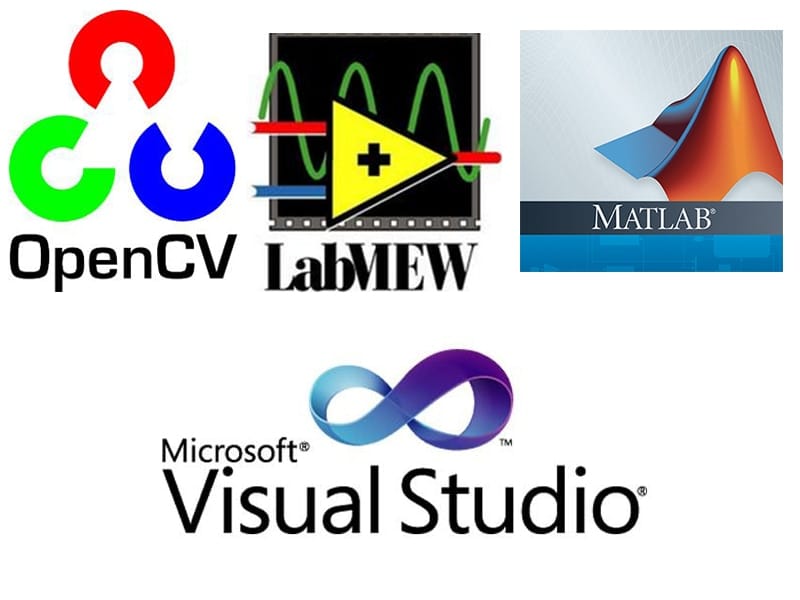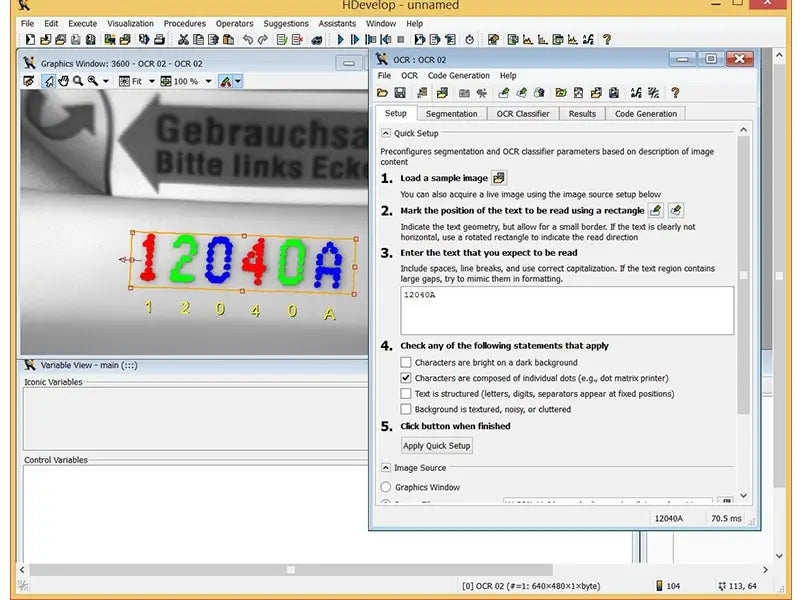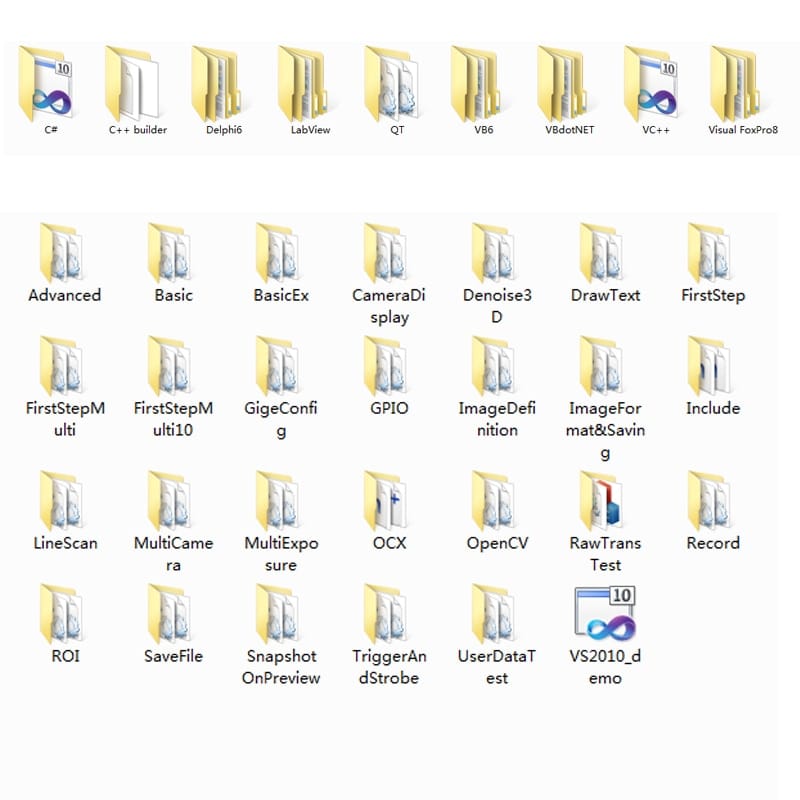HD Smart Industrial Camera With Windows 10 System/Linux + SDK +Demo, 5.0MP USB2.0 Industrial Inspection Digital Camera
Features:
---Pre-installed WIN10 operating system, support Halcon, Labview and other visual software, convenient program transplant.
---Very high cost, low power design, fever is lower than similar products.
---Compact size, effective saving space.
---Can replace Ubuntu and other Linux systems.
Description:
---Based on Intel Atom Z8300 (1.44-1.83GHZ) quad-core processor, support 0.3mp to 10mp, and my company GigE, USBcamera SDK is fully compatible, based on the Windows platform development software can be used directly,Shortenthe development cycle.
---Intel Atom Z8300 (1.44-1.83GHZ) quad-core processor than the market smart camera processing performance, 2Gmemory, 32G disk to meet the general use of more cost-effective (optional 4G memory, 64G disk).
---Two external USB2.0 input, you can add an external keyboard and mouse, dongle, etc., you can connect thecompany's UB series cameras to support multi-camera use.
---All the way built-in USB2.0 interface, the internal reserved space, easy disassembly, the user can pick theirown dog, does not affect the external appearance, but also better confidentiality.
---One HDMI output, support output 1920x1080 resolution.
---Support all the way 1000M network, scalable network remote communication.
---Support all the way RS232 serial port, can expand the external communication.
---Provide an optocoupler isolation external trigger input, all the way optocoupler isolation flash output,support two optocoupler isolation output, all the way optocoupler isolation input programmable IO.
---WDM driver, Directshow, TWAIN, Halcon, OCX, Labview components.
---SDK development kits, including VC / C ++, C ++ builder, VB6, VB.NET, Delphi, C # development DEMO.
---12V / 1A power input, the maximum power consumption of the machine 12W.
Size:105mmx64mmx35mm
Weight= 330g
Operating System:
Default Windows 10 64bit, (optional Linux system).
Package Incluede:
Smart Camera(Without Lens) x1
Power Cord x1
12V Power Supply x1
Camera Parameters:
|
Model
|
MS-ITA500C-T
|
|
Sensor
|
1/2.5”CMOS
|
|
Shutter Type
|
Rolling Shutter
|
|
Camera Type
|
Color
|
|
Pixel Size
|
2.2X2.2μm
|
|
Effective Pixels
|
5.0 MP
|
|
Resolution @FPS
|
2592X1944@15FPS
2048X1536@22FPS
1600X1200 @34FPS
1280X960 BIN2@38FPS
|
|
CPU Frequency
|
1.44~1.83GHZ Quad Core
|
|
Memory Storage
|
2 G
|
|
Hard Disk Storage
|
32 G
|
|
Pixel Bit Depth
|
12bit
|
|
Sensitivity
|
1.76V/lux-sec 550nm
|
|
GPIO
|
12-pin Hirose Connector
|
|
Acquisition
|
Continuity/Soft Trigger/Hard Trigger
|
|
Maximum Gain (multiple)
|
7.88
|
|
Exposure Time (ms)
|
0.033~513
|
|
Filters
|
650nm Infrared Filter
|
|
Video Output Format
|
Bayer8、Bayer12、Mono8、Mono12、Mono16、RGB24、RGB32、RGB48
|
|
Lens Interface
|
C/CS Mouth
|
|
Data Interface
|
USB 2.0 PortX2 Gige PortX1 HDMI PortX1
|
|
Power Supply
|
12 V
|
|
Power
|
12 W
|
|
Dimensions
|
64(mm)X105(mm)X35(mm)
|
|
Operating Temperature
|
0~50 Degrees
|
|
Operating System
|
WIN10 64 System; Ubuntu Linux System
|
|
Driver
|
Directshow、Halcon、Labview、OCX、TWAIN
|
|
Programming Ianguage
|
C/C++/C#/VB6/VB.NET/Delphi/BCB/Python/OpenCV
|
|
Other Functions
|
Support ROI resolution, contrast and gamma adjustment, saturation adjustment, etc.
|
Machine Vision Software:
Support Halcon, OpenCV, LabView, Matlab, Python, etc.
From right to left as follows:
--- Power power light, connected to the power will be bright.
--- The camera captures the image indicator and turns on the program to access the camera.
--- Trigger indicator, received an external trigger signal flashes once.
--- User-defined lights, the user can control the light through the SDK light off state.
Camera operation guide
The camera uses the operation
1. USB access mouse and keyboard, HDMI connected to the monitor. (IO and network port can not use, according tothe actual situation)
2. Use the 12V power cord to access the camera POWER connector, the camera will automatically turn on, Powerindicator will light up.
After the need to boot after the need for a period of time under the display interface:
3.After entering the system, the desktop has our installed demo program, factory default, the demo program willautomatically start, the user can manually modify the other programs to automatically start.

4.Desktop program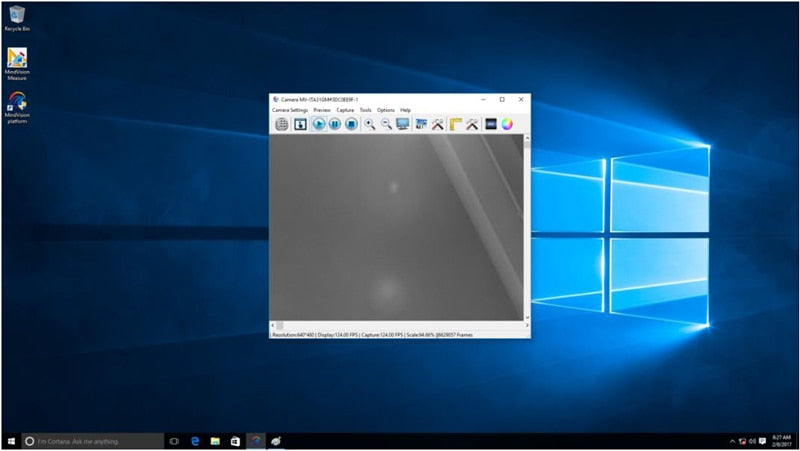

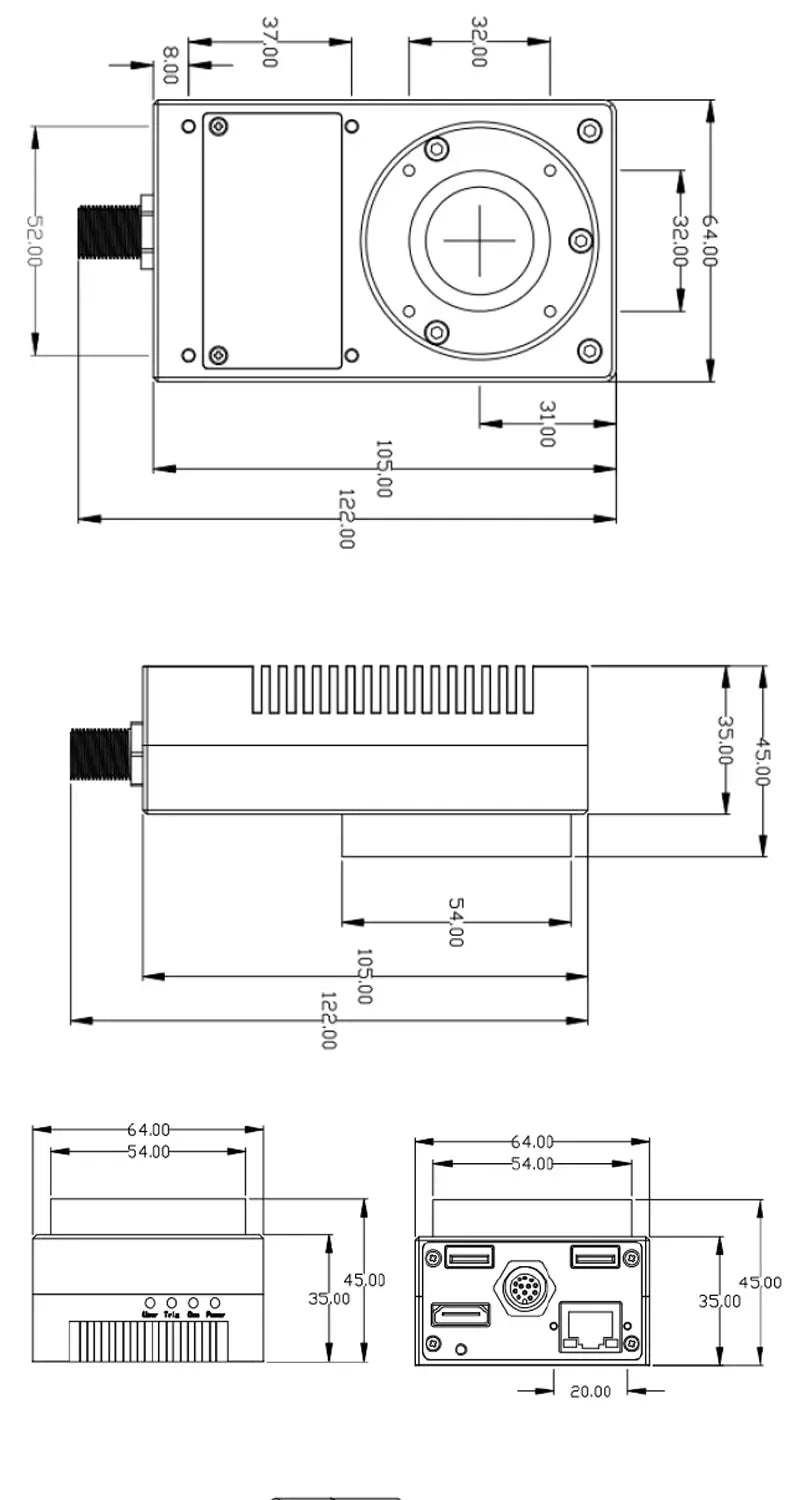
Machine Vision Software:
Support Halcon, OpenCV, LabView, Matlab, Python, etc.