iPhone compass doesn’t work? When the mobile phone compass is turned on and moved, it does not change, the small red ball is still and cannot be automatically calibrated. Checking the mobile phone equipment found that the other functions of the mobile phone are normal, 3D touch function, Wifi function, Bluetooth function and other functions can be used normally, only the compass function cannot be turned on. how to solve this problem?
First of all, we need to whether it’s a software problem.
Restart the iPhone 6. Press the iPhone power button to turn off the iPhone, and then turn it on again, the iPhone compass function is still unavailable.
Check iOS update, we found the iOS update is available, so we are going to update the iOS. Connect the iPhone to the computer via iPhone Charger Lightning Cable, and then use iTunes to update the iOS. After updating, test the iPhone compass function, it’s still not working.
If there is a more serious software problem, then we need to fix it by restoring. Connect the iPhone 6 to the computer, and then use iTunes to restore the iPhone 6. After restoring, test the iPhone compass function, unfortunately, it’s still out of control.
Now we can eliminate the software problem, so next we should check iPhone hardware parts. For the hardware problems, if the compass function can’t be used, then first measure whether the compass control IC power supply normal or not.
Use phone opening tools to disassemble the iPhone 6, remove the iPhone assembly, disconnect the iPhone battery, and then remove the iPhone motherboard.
Observe the iPhone motherboard; there are no water marks or other obvious damaged traces.
Sigh in to the ZXW Dongle to check iPhone 6 schematic diagram, we know that the compass IC U1901 requires the power supply from PP3V0_IMU and PP1V8_OSCAR.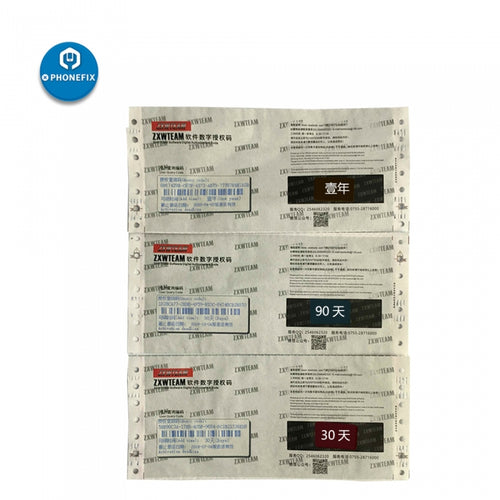
From the PCB bitmap, we know that the power supply of PP3V0_IMU and PP1V8_OSCAR can be measured at C1902 and C1901 near U1901.
Measure them by digital multimeter, both voltage measured are normal. Directly replace the compass control IC U1901, and then measure it, the problem is still the same.
Measure the grounding diode data of 4 circuits of SPI Bus that communicates with compass control chip, the measured data is normal.
Check the iPhone schematic diagram again, we found the CPI Bus also connect to U2201, U2203, U2204, and U2205.
From the iPhone schematic diagram, if one of these 4 IC on the SPI Bus is damaged, then it will affect the function of another 3 IC via SPI Bus.
Turn on the iPhone 6, open the compass icon, and then turn, then turn the iPhone and the gyroscope is not functioning properly.
Shut down the iPhone, and then use Quick 861DW Hot Air BGA Soldering Station to replace the U2203 gyroscope IC.
After replacement, install the iPhone 6 and test it, now the gyroscope and compass function are working properly. The iPhone 6 compass problem has been solved.
Hope the above method is helpful to you. If you have other better method, pls leave a message in the comments.
How to Fix Compass Function of iPhone 6 is Not Available












