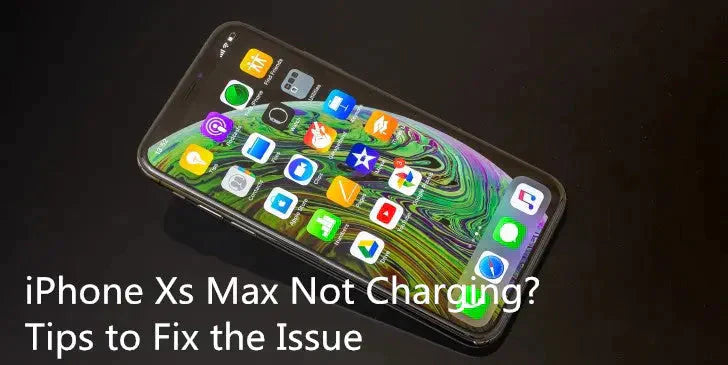When a iphone charging cable is plugged in while the screen is off, the iPhone Xs Max cannot charge? Not only you are in encountering this strange problem, many iPhone users have discussed this issue on the some forums. So, what could be the reason behind this issue ? This may be mainly due to a software error, but I do not rule out the possibility that a hardware failure may prevent the iPhone Xs from charging normally. Let's take a look at possible solutions.
Analyze the possible reasons for this problem:
- iPhone charger problem
- iPhone lightning cable problem
- Apps problem
- IOS system problem
- iPhone setting problem
- iPhone battery problem
- iPhone motherboard problem
Useful Solutions
1. Use good quality charger
The iPhone Xs Max supports 2 ways to charge, one is wireless charging, and the other one is charge it by iPhone lightning cable. However, no matter for which charging way you choose, you all need to use the charger with good quality.
If you choose wireless charging way, then you need to use a iPhone wireless charger with good quality, or if you use transitional charge way (charge it with iPhone lightning cable), then you'd better use Apple original charger or good quality charger.
2. Use good quality iPhone lightning cable
When you use transitional charge way to charge your iPhone Xs Max, which means you need to use iPhone lightning cable, we'd better use original iPhone lightning cable.
If you don't have original iPhone lightning cable, then you should buy a good quality iPhone lightning cable. Because there are so many iPhone lightning cable in the market, some of them are cheap, but the quality is bad, the bad quality iPhone lighting cable not only won't charge your iPhone Xs Max, but also will damage the iPhone.
3. Restart iPhone Xs Max
Why we need to restart iPhone? Because restarting iPhone will fix many simple software problems that could cause iPhone Xs Max failed to charge, such as crashed Apps.
In order to restart iPhone Xs Max, please press and hold the iPhone power button and either volume button until the slider appears, drag the slider to turn your device completely off, and then press and hold the iPhone power button again until you see the Apple logo.
4. Update IOS
IOS update also is a good solution, because update IOS can fix systems bug and some software problems.
Update IOS on iPhone Xs Max, please make sure the iPhone battery power percentage is more than 50%, and the iPhone Xs Max is connected to the available network. Next please go to Settings-> General-> Software Update, tap Download and Install.
Update IOS via iTunes, please connect iPhone Xs Max to the computer by iPhone lightning cable, open iTunes on the computer, update iTunes to the latest version, and then use iTunes to update IOS.
5 DFU restore iPhone Xs Max
DFU restore iPhone is last solution in software aspect we can do, it can most deepest solve iPhone software problems, because it will erase all data and settings on iPhone. So, we have to backup the iPhone Xs Max before we restore it.
Connect iPhone to the computer by iPhone lightning cable, open iTunes on the computer, update iTunes to the latest version. Let iPhone Xs Max into the DFU mode, and then use iTunes to restore it.
6. Replace the new iPhone battery
The iPhone battery problem also will cause iPhone Xs Max unable to charge, even if this is the latest iPhone, we still can't rule out this possibility.
Carefully disassemble the iPhone Xs Max, detect the iPhone battery by iPhone batter tester, so we will know the working condition of the iPhone Xs Max battery, if the working condition is bad, we can replace it with new iPhone battery.
7. Detect iPhone motherboard
If there is any problem in the iPhone Xs Max motherboard, then it will cause the iPhone Xs Max unable to charge.
Disassemble the iPhone Xs Max, carefully take out the iPhone motherboard, and then test the iPhone motherboard by MJ K23 test fixture. After find out the problem, we can try to fix it with right method.
I hope the suggestions in the article can help you alleviate or completely solve the problem. Are you facing any other issue on your iPhone Xs Max? Share it with us and remain connected with us.
How to Fix iPhone Xs Max Not Charging Issue?