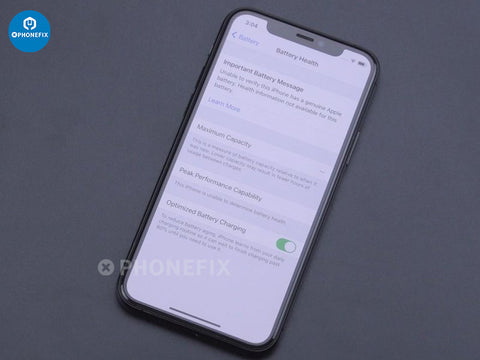
iPhone XS Solution
1. Disassemble the phone using a Pentalobe screwdriver and remove the screws.
Use an iOpener or heat gun to soften the adhesive securing the battery in place.
2. Insert a plastic card or pry tool between the battery and rear case and gently pry up to separate the adhesive.
3. Remove the original battery from the phone and carefully detach the BMS board from the battery by desoldering it with a soldering iron.
 4. Align the BMS board with the new battery cell and use a Spot Welder to spot weld the board to the new battery.
4. Align the BMS board with the new battery cell and use a Spot Welder to spot weld the board to the new battery.
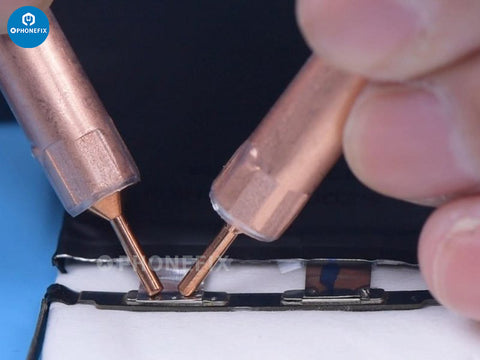 5. Use an electric tape to cover the exposed solder joints.
5. Use an electric tape to cover the exposed solder joints.
 6. Recalibrate cycle times and battery efficiency with a Direct Current Supply and Qianli Battery Data Corrector.
6. Recalibrate cycle times and battery efficiency with a Direct Current Supply and Qianli Battery Data Corrector.
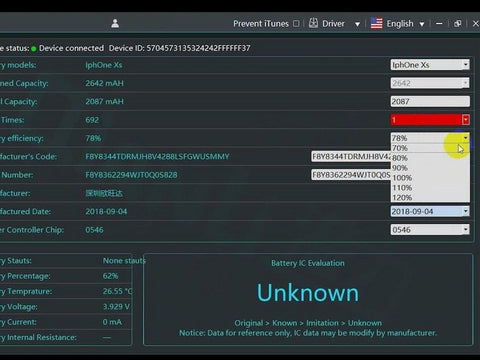 7. Install the new battery and check the battery health information in "Settings".
7. Install the new battery and check the battery health information in "Settings".
Use an iOpener or heat gun to soften the adhesive securing the battery in place.
2. Insert a plastic card or pry tool between the battery and rear case and gently pry up to separate the adhesive.
3. Remove the original battery from the phone and carefully detach the BMS board from the battery by desoldering it with a soldering iron.
 4. Align the BMS board with the new battery cell and use a Spot Welder to spot weld the board to the new battery.
4. Align the BMS board with the new battery cell and use a Spot Welder to spot weld the board to the new battery.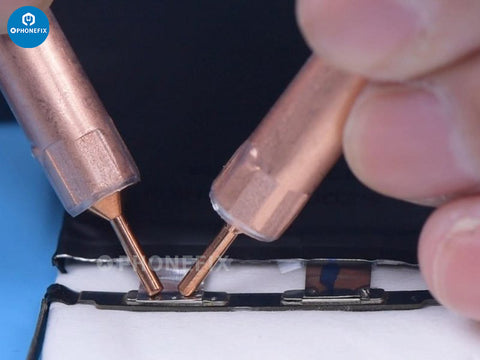 5. Use an electric tape to cover the exposed solder joints.
5. Use an electric tape to cover the exposed solder joints. 6. Recalibrate cycle times and battery efficiency with a Direct Current Supply and Qianli Battery Data Corrector.
6. Recalibrate cycle times and battery efficiency with a Direct Current Supply and Qianli Battery Data Corrector.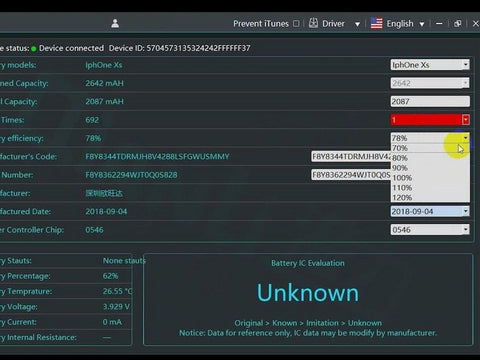 7. Install the new battery and check the battery health information in "Settings".
7. Install the new battery and check the battery health information in "Settings".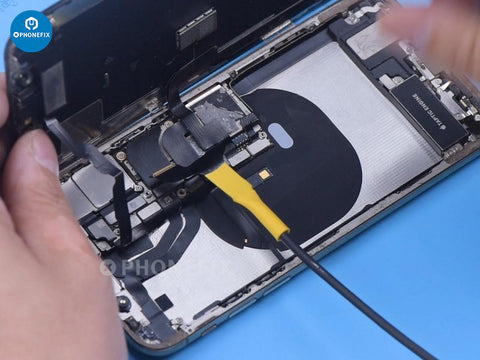
Additionally, specialized tools such as a heat gun, tweezers, and pry tool are necessary for disassembling and reassembling the phone.You can buy professional tools at PHONEFIX for a very good price.
iPhone 11/12 Series Solution
1. Use a Pentalobe screwdriver to remove the screws and lift the display assembly to access the battery connector.2. Use an iOpener or heat gun to soften the adhesive securing the battery in place.
3. Insert a plastic card or pry tool between the battery and rear case and gently pry up to separate the adhesive.
4. Disconnect the battery connector from the logic board. Remove the original battery from the phone.
5. Use a soldering iron to carefully detach the BMS board from the original battery, taking care not to damage the board.

7. Use an electric tape to cover the exposed solder joints.
8. Install a specialized PCB board to read the data, connect the battery to a programmer.
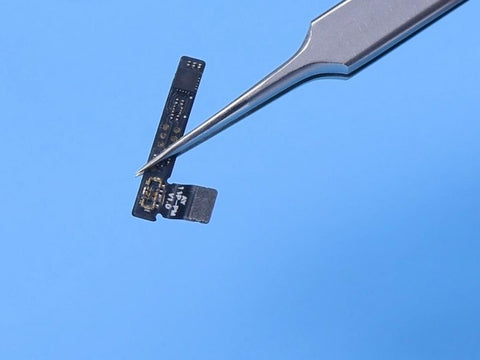

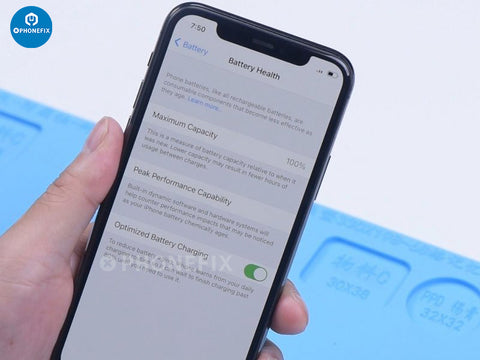
Main Difference Between the iPhone XS and 11/12 Series
The main difference between the iPhone XS and 11/12 series when it comes to battery replacement is the method of encryption used to secure the battery data. The battery data for iPhone XS is encrypted and stored on the battery itself, which requires the use of a Spot Welder to transfer the BMS board to the new battery cell.On the other hand, the battery data for iPhone 11/12 series is encrypted and stored on the phone's logic board, which requires the use of a specialized PCB board to read the data and recalibrate cycle times and battery efficiency.
Additionally, the physical design of the phones is slightly different, so the removal and replacement process may vary slightly as well. For example, the iPhone XS has a smaller display and fewer screws compared to the iPhone 11/12 series.
Overall, both solutions require careful handling and precise calibration to ensure safe and efficient operation after battery replacement.












