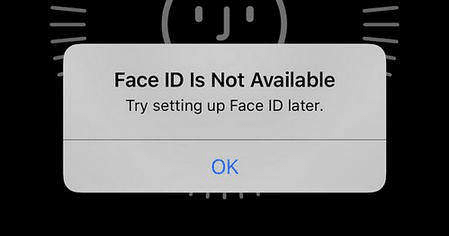What's the iPhone Face ID?
The iPhone Face ID system consists of eight components,they are infrared camera, flood illuminator, proximity sensor, ambient light sensor, speaker, microphone, iPhone front camera, dot projector.

Face ID is a facial recognition system, face ID is based on a facial recognition sensor that consists of two parts: a dot projector module that projects more than 30,000 infrared dots onto the user's face, and an infrared camera module that reads the pattern. The pattern is encrypted and sent to a local "Secure Enclave" in the device's CPU to confirm a match with the registered face.The stored facial data is a mathematical representation of key details of the face, and it is inaccessible to Apple or other parties.To avoid involuntary authentication, the system requires the user to open their eyes and look at the device to attempt a match, although this can be disabled through an accessibility setting.
1. About the Flood Illuminator Module
There are many holes on the flood illuminator that are arranged in a matrix of 11×11, the chip is connected to the board with the help of gold wire, and once damaged by water, the holes are blocked, the iPhone Face ID will fail.

2. About the Chips On The Flood Illuminator Module
As the picture shows, Chip 1 is an unencrypted chip. Chip 2 is the flood illuminator. Chip 3 and Chip 4 are proximity sensors that are responsible for receiving and transmitting respectively. These chips are independent but indispensable to each other.

3. About Dot Projector
As the picture shows,these welding points can easily fall off once the phone is dropped. And once off, they cannot be restored. Once the dot projector has been detached, we can see a crystal that looks just like a diamond lens. The infrared light is emitted from here. Then reflected by the crystal. Its projection range is determined by the lens afterwards.

4. Dot Projector Internal Structure
As the picture shows,the chip on the left is used to store data, whereas the chip on the right side acts just like a projector. We can see that there are thousands of dots arranged here. The infrared light is emitted from here. Since the chip on the right needs the necessary power supply to function properly, it can cause the face ID to fail if it is damaged by water.

Please note: this chip is easy to damage, and it can't be restored once damaged.
5. Crystal Part Of The Dot Projector
There is a concave lens and a convex lens on the crystal. And the two are made of glass. Once dropped, Face ID can also be affected.

6. The cause of the Face ID failure
The main circuits of the Face ID are exposed, once damaged by water or exposed to relatively humid environments, there may be leakage or short circuit problems that can cause facial ID failure.
Most of the Face ID parts are made of glass. Once dropped, Face ID is most likely to be unavailable.
7. Solution for repairing iPhone Face ID failure
For now, we can repair the iPhone Face ID issue by replacing the dot projector flex cable or IC on the dot projector.
Related tools: JC V1S dot projector, JC dot matrix flex cable, I2C V8 dot projector programmer, I2C V8 dot matrix flex cable, luban dot projector programmer, Luban dot projector IC or dot matrix flex cable.

Note:
Please be careful when disassembling or repairing the iPhone, damage of any component will cause Face ID failure.
There is a slot on the display assembly. When assembling the phone, the fold of the speaker flex cable should be placed correspondingly in the slot to prevent the cable from getting broken. Which will also result in the failure of Face ID.