The backlighting keyboard on MacBook laptops does not work, and even trying to manually control the backlighting with keyboard shortcuts indicates that the function is invalid. The LED backlighting of the display no longer works. The display is black. But when you shine a flashlight on the screen, you can see everything. Although there is no backlighting, the screen looks normal. How to diagnose and fix this?
There are several reasons can cause no backlighting on the MacBook Pro:
- MacBook Pro screen itself problem
- MacBook Pro motherboard backlighting boost problem
- MacBook Pro screen flex cable is damaged
- The MacBook Pro screen flex cable connector on the motherboard is damaged
First of all, we need to disassemble the MacBook Pro.
Use screwdrivers to remove the rear case of the MacBook, disconnect the MacBook battery to check if there are obvious damaged marks next to the screen flex cable connector.
After checking, the MacBook Pro screen flex cable doesn't have the obvious damaged marks. Sign in to ZXW online dongle to check MacBook schematic diagram and bitmap.
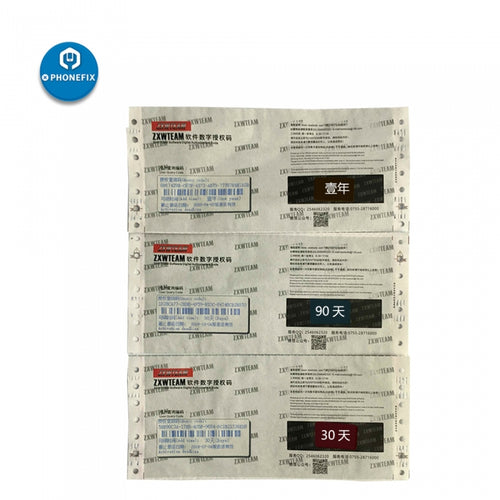
Check the relevant circuits of the MacBook screen flex cable
From the schematic diagram, we know that 21 Pin and 22 Pin PPVOUT_SW_LCDBKLT is backlighting power supply, so now we mainly to check the voltage for this signal.
The U9701 IC controls a boost inductor L9701 and boost diode D9701, and recharge or discharge by through boost inductor, and it produces voltage to supply power to the backlighting.
Check the working condition of the U9701.
Use Fluke 17B+ Digital Multimeter to measure the power supply VIN via capacitor C9710 1 Pin, the voltage is 5V, which is normal. Measure C9711 1 Pin VDD10, the voltage is 3.3V, it's normal. Next we need to measure the voltage of the C9701 boot Pin EN, for measuring this voltage, we need to connect it to the screen, because only if the motherboard is identified to the screen will it generate a voltage.

PPBUS_SW_LCDBKLT_PWR passes through 2 resistors R9731 and R9715 to split voltage, the voltage measured is 3.1V, which is normal.
Then measure LCD_BKLT_PWM brightness adjustment PWN signal, generally it's outputted by graphics processor IC, this MacBook Pro doesn't has the graphics processor IC, so it's outputted by MacBook PCH south bridge.
Measure the resistor R9704 2 Pin, it has 3.3V, it's normal. The working condition for IC U9701 is fine, so we can directly remove the U9701.
Use QUICK 861DW hot air rework station to remove the IC, apply some solder past to the new IC, and then install the new IC to the motherboard.

After the MacBook motherboard cools, install the external accessories, the MacBook Pro screen displays normally, the backlighting lights up normally, the MacBook Pro backlighting failure has been fixed.
If you know of another method to repair disable backlighting on Mac laptop, share with us in the comments below.












